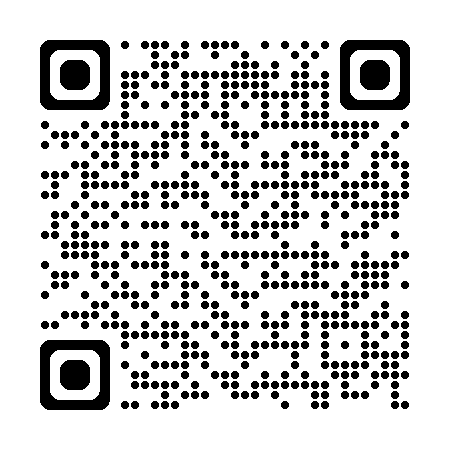Tired of manually rearranging your displays every time you dock your MacBook? Frustrated when macOS unexpectedly switches your audio to your monitor's speakers?
Introducing Workspace Profiles the smart menu bar utility that puts you in control of your multi-device setup. Create and save custom "Profiles" for every work context, and apply them instantly with a single click, a keyboard shortcut, or have them trigger automatically when you connect a device.
THE MAGIC OF AUTOMATION:
Workspace Profiles detects when you connect or disconnect specific displays and audio devices, instantly applying the correct profile without you lifting a finger. Plug in your office monitor, and your "Work" profile activates. Unplug to head to a meeting, and it seamlessly switches to your "Mobile" setup. It’s the set-it-and-forget-it solution you've been waiting for.
KEY FEATURES:
AUTOMATIC TRIGGERS: The ultimate convenience. Assign profiles to specific devices, and let the app handle the rest. Your workspace adapts to you, not the other way around.
SYSTEM-WIDE HOTKEYS: Assign custom keyboard shortcuts to your favorite profiles for lightning-fast switching without ever touching your mouse.
FLEXIBLE DISPLAY CONTROL: For each profile, define your primary monitor and set your display arrangement (extended desktop or mirror mode).
PRECISE AUDIO ROUTING: Set your preferred microphone and speaker for each profile. Ensure your audio always goes exactly where you want it, every time.
ONE-CLICK MANUAL SWITCHING: All your profiles are always accessible from the menu bar for instant manual control when you need it.
LIGHTWEIGHT & NATIVE: Built from the ground up for macOS, our app is fast, efficient, and feels right at home on your Mac. It does its job perfectly without slowing you down.
HOW IT WORKS:
Arrive at your desk? Just plug in your monitor. Workspace Profiles automatically sets it as your main display, arranges your desktop, and routes audio to your USB microphone and headphones.
Enter a meeting room? Connect the projector, and your "Presentation" profile instantly mirrors your display and switches audio to the Mac's internal speakers.
Going mobile? Unplug everything, and the app instantly resets all settings to your MacBook's defaults for on-the-go work.
Workspace Profiles is the essential utility for developers, designers, remote workers, presenters, and anyone who relies on an external monitor with their Mac.
Stop wasting time in System Settings. Download Workspace Profiles and put your multi-device workflow on autopilot today!
 Oops!There is no article here.
Oops!There is no article here.
 Oops!There is no article here.
Oops!There is no article here.
 Oops!There is no article here.
Oops!There is no article here.
 Oops!There is no article here.
Oops!There is no article here.