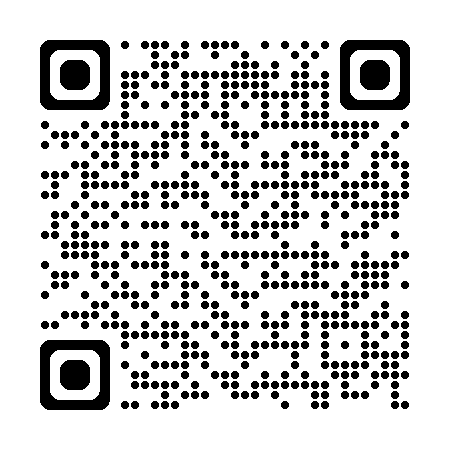Folder To Text instantly converts your folders and files into clean, organized text documents. Whether you're a developer sharing code, a researcher documenting projects, or anyone who needs to create text representations of file structures, this app makes it simple.
KEY FEATURES:
• Drag & Drop Simplicity - Just drop any folder onto the app to instantly convert its contents to text
• Smart Templates - Pre-configured templates for common project types (Swift, Python, Web, Node.js, and more)
• Custom Filtering - Include or exclude specific file types to get exactly what you need
• Folder Structure Visualization - See your entire project hierarchy at a glance
• Multiple Export Formats - Save as plain text, copy to clipboard, or export with custom formatting
• Session History - Keep track of all your conversions with built-in session management
• Dark Mode Support - Easy on the eyes during those late-night coding sessions
PERFECT FOR:
• Developers: Share code snippets or entire projects in forums, documentation, or with AI assistants
• Students & Educators: Create readable project submissions or code examples
• Technical Writers: Document folder structures and file contents for guides
• AI Context Creation: Generate comprehensive context for your AI LLM (Large Language Model) of choice
• Project Documentation: Create text-based archives of your work
SMART FEATURES:
• Automatic file type detection
• Customizable ignore patterns
• Line count and token estimation
• Folder size calculations
• Quick preview before export
• Batch processing support
Folder To Text respects your privacy - all processing happens locally on your Mac. No data is ever sent to external servers.
Simple. Fast. Private. Get your folders into text format in seconds.
 Oops!There is no article here.
Oops!There is no article here.
 Oops!There is no article here.
Oops!There is no article here.
 Oops!There is no article here.
Oops!There is no article here.
 Oops!There is no article here.
Oops!There is no article here.