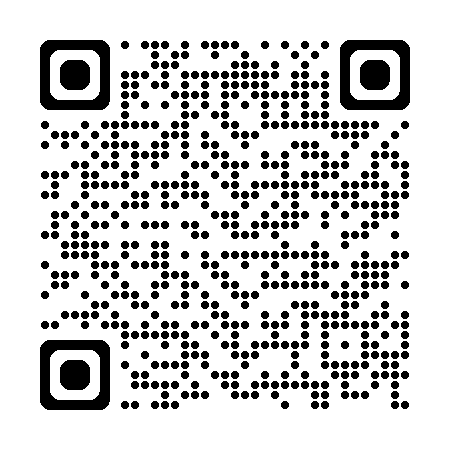ClearMeta makes it effortless to remove sensitive metadata from your photos—EXIF, GPS location, IPTC, XMP, camera maker notes, embedded thumbnails, and more—while keeping your originals safe. Drag in files or folders, choose a preset, and process entire batches in one click. Everything runs locally on your Mac.
• Private by design: Processes entirely on‑device; nothing leaves your Mac.
• Keep originals safe: Outputs new files with a customizable “-clean” suffix; never overwrites.
• Batch power: Drag-and-drop files or folders, optionally recurse into subfolders.
• Smart presets: Strip All, Standard, GPS Only, None—or build your own Custom preset.
• Granular control: Toggle EXIF, IPTC, XMP, GPS, MakerNotes, thumbnails, and ICC profiles.
• Format options: Preserve original type or convert to JPEG, PNG, HEIC, or TIFF.
• Resize & optimize: Keep original size, scale by percentage, or set exact dimensions.
• Compression settings: Adjustable quality for JPEG/HEIC.
• Metadata preview: Scan files to see what’s inside before you clean them.
• Clear results: Summary with cleaned/skipped/failed counts, reveal files, and export a JSON report.
Why ClearMeta?
• Simple: A clean, focused interface that gets out of your way.
• Fast: Optimized metadata scanning and efficient image processing.
• Reliable: Built for macOS with sensible defaults and safe output handling.
Perfect for sharing photos without revealing location, camera details, or workflow metadata—whether you’re posting online, sending to clients, or publishing publicly.
 Oops!There is no article here.
Oops!There is no article here.
 Oops!There is no article here.
Oops!There is no article here.
 Oops!There is no article here.
Oops!There is no article here.
 Oops!There is no article here.
Oops!There is no article here.