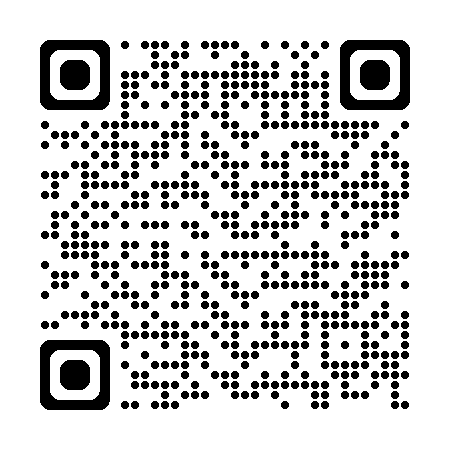Hide unwanted parts of your photos by tracing with your finger.
It’s simple: pick a photo, trace the areas you want to hide, and you’re done.
Apply mosaic/blur selectively to protect privacy.
● Features
【Simple workflow】
・Pick a photo → trace to hide → save/share (3 steps)
・One-tap switch between pen and eraser
・Adjust brush size and effect strength (granularity) with sliders
・“Color Pen” lets you fill with any color
【Preview & editing】
・Instant feedback along your strokes
・Undo/Redo so you can revise anytime
【Rich filters】
・Pixelation: Mosaic / Hexagon / Crystallize / Pointillize
・Halftone screens: Dot / Line (Vertical & Horizontal) / Circular / CMYK Halftone
・Blur: Gaussian Blur / Motion Blur (Horizontal / Vertical / Diagonal)
・Others: Monochrome / Color Pen (solid color fill)
【High-quality export】
・Save and share at the photo’s original resolution
・Share directly to social apps and messages
【No sign-up required】
・No account needed
・Start right after installing
【Use cases】
・Quickly hide only what you don’t want to show—faces, name tags, license plates, addresses, parts of screens, etc.
・Mask screenshots before reviews; anonymize photos before posting to social media.
 Oops!There is no article here.
Oops!There is no article here.
 Oops!There is no article here.
Oops!There is no article here.
 Oops!There is no article here.
Oops!There is no article here.
 Oops!There is no article here.
Oops!There is no article here.