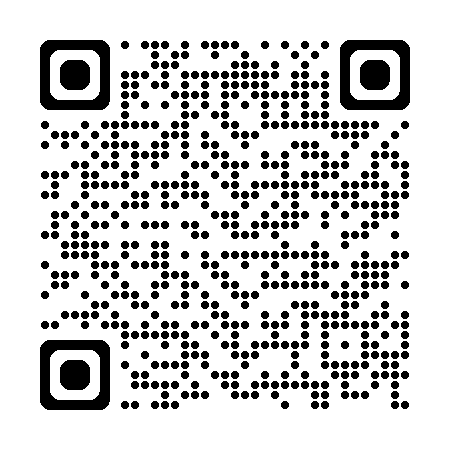Image Resizer is the simplest way to batch‑resize images on your Mac—built for speed, clarity, and privacy.
Drag your images into the window, choose Pixels or Percent, optionally lock the aspect ratio, then prepare and export. Everything happens locally on your Mac, so your files never leave your device.
Why you’ll love it:
Clean, step‑by‑step flow: Upload → Options → Export
Drag & drop multiple images
Pixels or Percent modes
Aspect ratio link toggle (on = green; off = dimmed)
Batch prepare and export to a chosen folder
PNG or JPG output with clear filenames
Crisp thumbnails with click‑to‑preview
Works offline; no accounts, no tracking
How it works
1) Upload: Drag images (PNG, JPG, HEIC) or click to browse.
2) Options: Pick Pixels or Percent, set W/H (or a single side), toggle the link to keep aspect.
3) Prepare: One tap generates ready‑to‑export versions.
4) Export: Save all resized images to a folder with clear size suffixes.
Thoughtfully designed
Centered, distraction‑free interface
Large primary buttons for quick actions
Smart autosizing and aspect handling
Filename ellipsis with hover for full names
Private and local
100% on‑device processing
No uploads or external services
Perfect for
Screenshots and mockups
Blog and documentation assets
Product images and thumbnails
Social media and presentations
Make resizing a one‑step task—without menus, clutter, or guesswork.
 Oops!There is no article here.
Oops!There is no article here.
 Oops!There is no article here.
Oops!There is no article here.
 Oops!There is no article here.
Oops!There is no article here.
 Oops!There is no article here.
Oops!There is no article here.