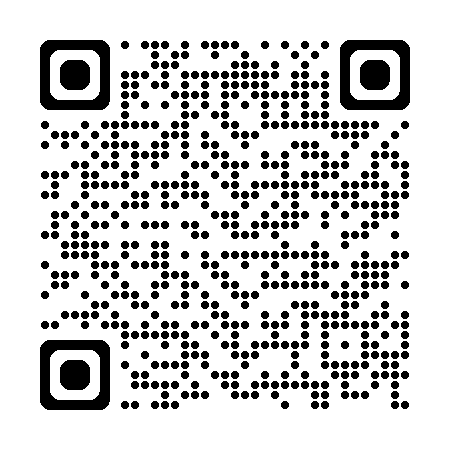Lockdown Vault. Protect What Matters Most. All In One Secure Space.
In today's digital world, keeping your personal content safe is more important than ever. Lockdown Vault is your ultimate security vault designed to protect your sensitive documents, private photos, and important videos, all in one encrypted space. Whether you're storing ID scans, work files, or special memories, Lockdown Vault ensures only you have access.
With password protection, privacy controls, and easy favorites management, you can finally keep your digital life organized, hidden, and 100% secure.
Features
Your personal vault just got smarter and stronger. Lockdown Vault offers powerful tools to lock, store, and manage your most private content with ease.
Secure Documents
Upload and store sensitive files like passports, contracts, or notes, and access them only when you need them.
Lock Photos And Videos
Keep private memories safe and out of view with encrypted storage for your images and clips.
Password Protection
Set a single secure password to access the app or lock individual files for added privacy.
Save Favorites
Mark your most-used or loved files, photos, or videos and access them instantly.
Easy File Organization
Sort and categorize your files in folders, tags, or by type, stay in control of your vault.
Simple Import & Export
Easily add content from your phone’s gallery or export secured files when needed.
Discreet Design
The app looks like a utility tool, keeping its true function hidden from others.
Offline Access
Lockdown Vault works even without internet, so your data is always with you and never on the cloud.
High-Level Encryption
Every file is stored using advanced encryption technology, so only you can unlock your content.
Why Use Lockdown Vault?
You deserve digital peace of mind. Lockdown Vault protects what matters most with unmatched security and effortless usability.
Maximum Privacy
Only you know what’s inside. Your files stay locked and hidden at all times.
All-In-One Protection
No need for separate apps, secure your documents, photos, and videos in one powerful vault.
Quick Access To Favorites
Store and quickly access your go-to files or memories using the favorites feature.
How To Use Lockdown Vault?
Protecting your private content is simple with Lockdown Vault. Here’s how to get started:
Step 1: Set Your Password
Create a strong master password to lock the app and begin your vault.
Step 2: Add Files
Import documents, photos, and videos you want to keep private from your phone’s gallery or files.
Step 3: Organize & Lock
Sort your files, mark favorites, and let Lockdown Vault handle the security.
Your Digital Life Deserves Security. Start Protecting It With Lockdown Vault Today!
Note:
STEP 1: Payment will be charged to your iTunes account at confirmation of purchase. Your subscription will automatically renew unless auto-renew is turned off at least 24 hours before the end of the current subscription period.
STEP 2: Your account will be charged for renewal within 24 hours before the end of the current subscription period. Automatic renewals will cost the same price you were originally charged for the subscription.
STEP 3: You can manage your subscriptions and turn off auto-renewal by going to your Account Settings on the App Store after purchase. Read our terms of service and Privacy Policy for more information.
Terms of Use:
https://tstechnology.org/terms.html
Privacy Policy:
https://tstechnology.org/privacy.html
 Oops!There is no article here.
Oops!There is no article here.
 Oops!There is no article here.
Oops!There is no article here.
 Oops!There is no article here.
Oops!There is no article here.
 Oops!There is no article here.
Oops!There is no article here.